
AutoCAD Electrical
Catagories
MEP
Comments
0 (Comments)
Review
(0 Review)
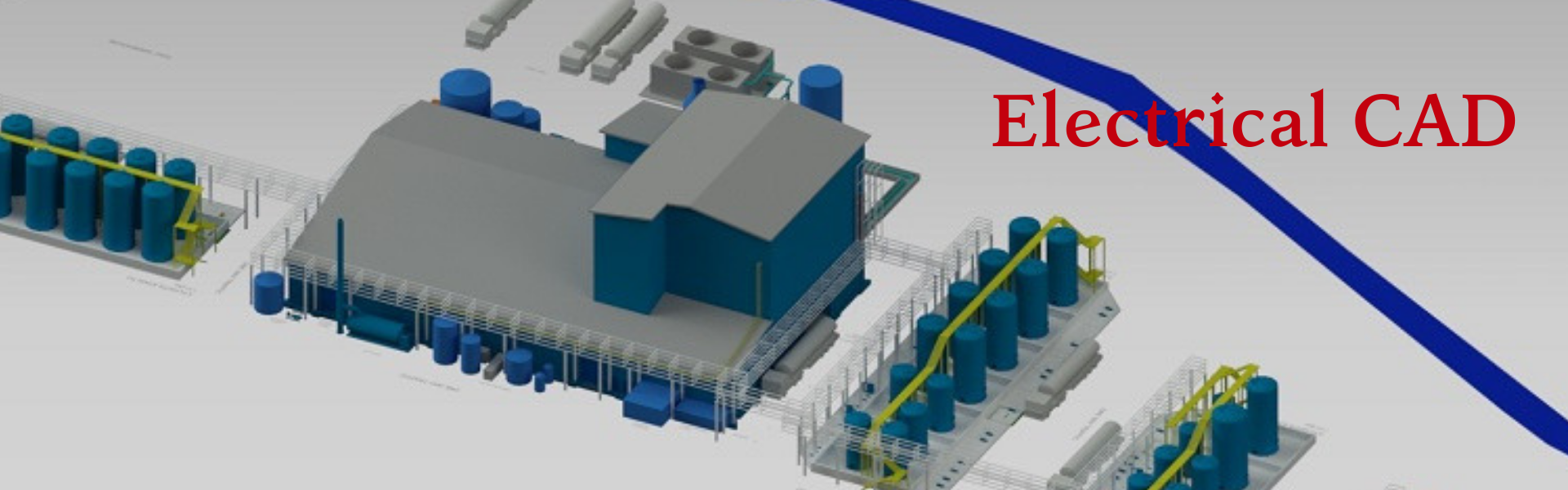
AutoCAD Electrical is a specialist control panel of Autodesk. The AutoCAD electrical software increases the productivity levels of up to 80% when compared to the traditional methods of 2D drafting. The sound knowledge of the software can enable the electrical engineers to exploit the surplus availability of specially developed electrical drafting tools to enhance the productivity.
Course Objectives
The AutoCAD Electrical course will focus on the overview of AutoCAD electrical with emphasis on naming conventions; the use of symbol and their libraries, generation, and insertion of PLC layout modules, and organization of PLC database files. The course will also teach the students about generating a bill of materials reporting, creating PLC I/O drawings from spreadsheets, wire numbering, and component tagging.
Course Features
Students 0
Max Students 20
Duration 45 Days
Skill level Highly recommended Diploma & Engineering Graduates
Language English
Re-take course 5
Chapter 1:Basic Work Flow
- Design Environment
- Basic Workflow
- Chapter exercise
Chapter 2: Project Basics
- Project Manager
- Project Drawing List
- Moving Through a Project
- Copy Projects
- Chapter exercise
Chapter 3: Schematic Wiring
- Ladders
- Wire Type
- Wire Numbers 3-Phase Circuits
- Source and Destination Signal Arrows
- MultiWire 3-Phase Circuits
- Circuits
- Point-2-Point Connectors
- Chapter exercise
Chapter 4: Schematic Editing
- Basic Editing Utilities
- Data Tools
- Resequence and Retag Drawings
- Chapter exercise
Chapter 5: Schematic Components
- Schematic Symbol Annotation
- Swap/Update Blocks
- Insert a Schematic Component
- Schematic Reports
- Schematic Reports
- Chapter exercise
Chapter 6: Panel Layouts
- Create a Panel Layout from a Schematic List
- Panel Footprints
- Terminal Strip Editor
- Panel Layout Annotation and Reports
- Chapter exercise
Chapter 7: Settings and Configuration
- AutoCAD Electrical Environment
- Project Properties
- Drawing Properties
- Chapter exercise
Chapter 8: Custom Components
- Schematic Symbols
- Icon Menu System
- Chapter exercise
Chapter 9: Custom Data
- Parts Catalog Database
- Pin List Editor
- Title Block Update
- Reference Files
- Chapter exercise
