
Revit Architecture
Catagories
Architectural
Comments
0 (Comments)
Review
(0 Review)
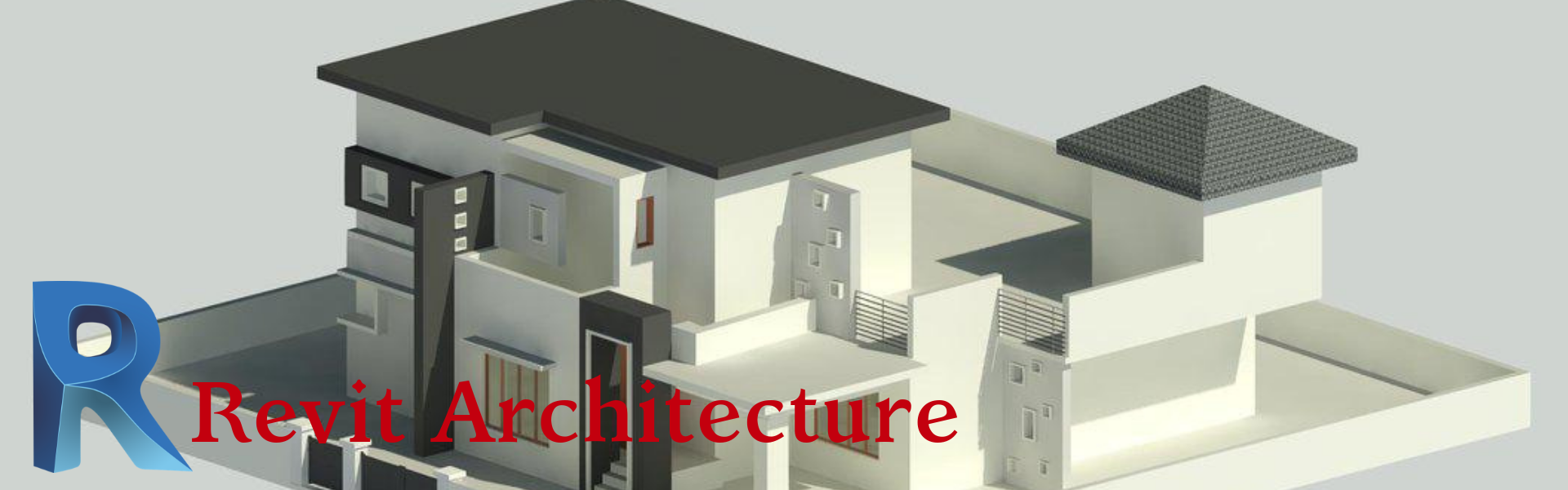
In this course, you will learn to model buildings using the building information modelling software, Revit Architecture 2014. You will learn to navigate the user interface, model architectural elements like walls, windows, doors, roofs, floors, structure, curtain wall systems and stairs. You will annotate and dimension drawings, generate sections, details and schedules. You will also produce 3 dimensional images and renderings of buildings.
Course Features
Students 0
Max Students 20
Duration 45 Days
Skill level architectural design, drafting or engineering experience
Language English
Re-take course 5
Course Details:
- Getting Started
- Introduction to BIM, History
- Starting Revit
- User Interface
- New, Open & Save
- Basic Commands
- New Projects & Setup units
Datum Elements
- Create & Modify levels
- Create & Modify grids
Build Architecture Element - I
- Create basic wall
- Modify basic wall & create stacked wall
- Working with doors
- Working with windows
Build Architecture Element - II
- Floor (Create & Modify)
- Roof (Flat Roof)
- Roof (Sloped Roof)
- Roof (Extrusion)
- Roof (Soffit)
- Roof (Fascia)
- Roof Gutter
- Ceiling
- Opening (by face)
- Opening (Vertical)
- Opening (Dormer)
- Opening (Wall)
- Opening (Shaft)
- Curtain wall
- Curtain wall (Extend details)
- Curtain wall (Modify)
- Curtain wall (Mullion)
- Stair (by component)
- Stair (by sketch)
- Stair (Assembled)
- Stair (Precast)
- Stair (Riser & Tread)
- Create Ramp
Modify Tab
- Copy & Move
- Aligned & Offset
- Mirror & Rotate
- Trim & Extend
- Array
- Scale, Split, Pin & Unpin
Create Railing
- Modify Railing
- Room tags
- Area Plan
- Area Legend
- Structure Elements
- Furniture Components
- Section 2d & 3d
- Schedule & Quantities
- Link Cad files
- Link Revit files
- Dimensions
- 2d Detailing
- Title blocks & Print
Advanced Modeling
- Extrusion
- Blend
- Revolve
- Sweep
- Sweep Blend
- Void forms
Camera and 3D Render
- Camera & Walkthrough
- Material
- Render
Export to another Formant
- Export to AutoCAD
SETTING UP A LAYOUT
- Printing Concepts
- Working in Layouts
- Copying Layouts
- Creating Viewports
- Guidelines for Layouts
