
AutoCAD Mechanical
Catagories
MEP
Comments
0 (Comments)
Review
(0 Review)
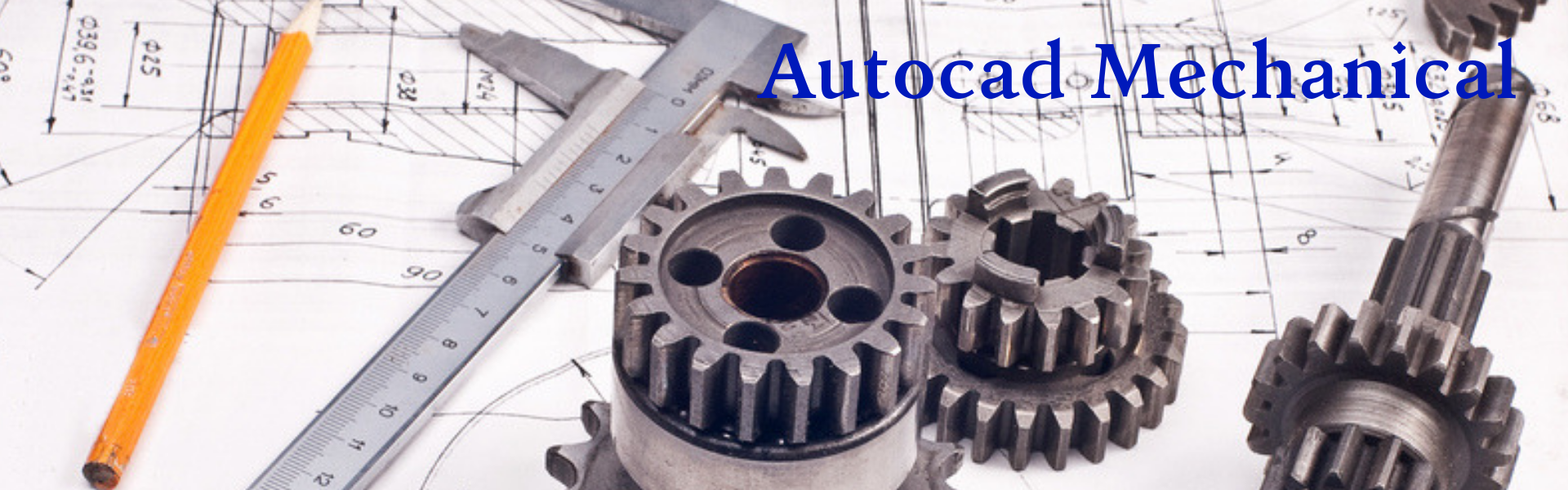
Mechanical engineers design, analyse and help manufacture mechanical tools, engines, and machines. They are employed in almost all manufacturing sectors including Heavy machineries, ship building, aerospace, automobile. They are also employed in engineering services and product design companies. They, carry out a wide range of design and analysis activities, in the product development lifecycle. Their key tasks include: Concept Sketching, 2D Design & Drafting, 3D Modeling, Prototyping, and Performance & Safety Analysis.
Role in the Industry
Mechanical engineers who have CAD skills are employed in manufacturing industries including automobiles, aeronautical, engineering, heavy industries, locomotives, and marine. Learning CAD software is important because almost all of these jobs (and more) are performed with sophisticated CAD software that guarantees speed, accuracy, and reuse of work. With CAD skills, mechanical engineers can find employment and increase productivity.
Course Features
Students 0
Max Students 20
Duration 45 Days
Skill level Highly recommended Diploma & Engineering Graduates
Language English
Re-take course 5
Chapter 1: AutoCAD Mechanical Design Concepts
AutoCAD Mechanical Overview
Mechanical Structure
Standard Based Design
Dimension Productivity Tools
Dimension and Annotation
Production Drawing Creation
Standard Content
Machinery Generators
Calculation Tools
Autodesk Inventor Linked Models
Configuration and Setup Guide
Chapter 2: User Interface
Interacting with User Interface
Common Drawing Setup
Chapter 3: Mechanical Structure
Structuring Data in Drawings
Reusing and Editing Structured Data
Structure and Other Tools
Chapter 4: Mechanical Layers and Layer Control
Layers
Layer Control
Chapter 5: Tools For Creating Key Geometry
Power Snaps
Core Design Tools
Centerlines
Construction Lines
Designing with Lines
Adding Standard Feature Data for Holes and Slots
Chapter 6: Tools For Manipulating Geometry
Editing Tools
Power Commands
Chapter 7: Mechanical Part Generators
Standard Parts
Springs
Chain/Belt
Shaft Generators
Standard Shaft Parts
Chapter 8: Creating Drawing Sheets
Model Space Views in Layouts
Title Block and drawing Borders
Creating Drawing Sheets in Model Space
Chapter 9: Dimensioning and Annotation Your Drawings
Creating Dimensions
Editing Dimensions
Hole Charts and Fits Lists
Annotation and Annotation Symbols
Revision Lists
Chapter 10: Bill of Materials, Parts Lists, and Balloons
Bill of Materials
Inserting Parts Lists
Ballooning Parts
Chapter 11: Design Calculations
Moment of Inertia
Moment of Inertia with Predefined Profile
Deflection Line
Shaft Stresses
The Finite Element Analysis
Chapter 12: Working Without Structure
Layer Groups
Part references
2D Hide
Library
Chapter 13: Mechanical Options for the CAD Manager
Standard Based Design
Configure Layer, Text, and Symbol Properties
Configure the BOM, Parts List, and Balloons
Configure the Annotation Tools
